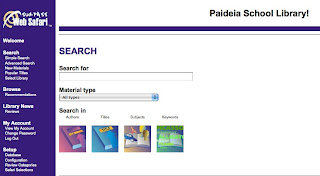 on Surpass Web Safari, the Paideia Library's online catalog.
on Surpass Web Safari, the Paideia Library's online catalog.1) Post your own Book Reviews
Love your summer reading choices? Want to recommend Reading Bowl books to others?? The page for every item in the catalog has a place for you to write and post a review.
• Search for an item
• Scroll down on the page until you see Patron Reviews.
Posted reviews (if there are any yet) will display, along with a link for you to post your own.
• Complete the review form and submit it.
After one of the librarians approves the review, it'll appear on the item's page for everyone to see.
2) Check Your Account Online
Just like the big libraries!
• First you'll need to contact one of the librarians to get your initial login password (you'll be able to change it later)
• Go to Surpass Web Safari and click on the Login link at the bottom of the left sidebar. Enter your name (or your library card number if you know it) and password.
• When you're successfully logged in, you will see your name next to the Log Out Link in the horizontal purple bar across the top of the screen.
• You can now change your password, check what items you have checked out, and renew any overdue items. Most items have a renewal limit of 2 times.
Like these features? Let us know! Have any trouble with them, or have any suggestions for more cool stuff? Let us know that too!
I hope to hear from you soon.
No comments:
Post a Comment